 "CrazyTalk Animator, the
next level of 2D animation. Create actors using any photo or
illustration. Bring actors to life with automatic facial animation &
innovative puppeteering motion. Drag & drop to build sets with
scenery and props. Film and direct all the action with the camera &
timeline tracks for complete 2D Animation." (Reallusion web site)
"CrazyTalk Animator, the
next level of 2D animation. Create actors using any photo or
illustration. Bring actors to life with automatic facial animation &
innovative puppeteering motion. Drag & drop to build sets with
scenery and props. Film and direct all the action with the camera &
timeline tracks for complete 2D Animation." (Reallusion web site) I was creating animations in minutes after installing the software. The timeline tool takes a little getting used to in order to make your characters do what you want them to do. The lip syncing is very nice. The software even pauses the mouth animation when there are pauses in sound file.
There are many tutorials and demos available on the Reallusion website. Check these out to see CrazyTalk Animator in action.
The basic version of CrazyTalk Animator is available for under $50 and the pro version is $180. Educational pricing is available.
I am using CrazyTalk to add a new level of interaction for my students. Here is an example of a class introduction I created.

The content library also includes props (trees, chairs, clocks, etc) to place on your stage. Several backgrounds are also included. Just drag your props and characters to the stage and you are ready to begin the animation process.

All elements occupy a 3D position on the stage. You can have your characters walk behind props on the screen by correctly positioning the character in the 3D view.
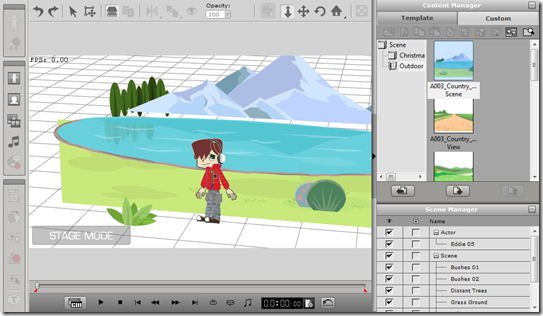
CrazyTalk comes with animation templates that you can apply to your characters. Just select a character, choose the animation and set the points on the timeline in which the animation will occur.

CrazyTalk comes with built-in lip syncing. You can import a sound file or make a quick recording with your microphone. Text-to-Speech works but you end up with a very robotic sounding character.

You can also create custom characters by animating an image. Take a picture and use the actor fitting wizard to place animation points on the image. You can add a virtual mouth and eyes to your image for facial animation. A word of warning, tweaking the joint positions and image masks can test ones patience.
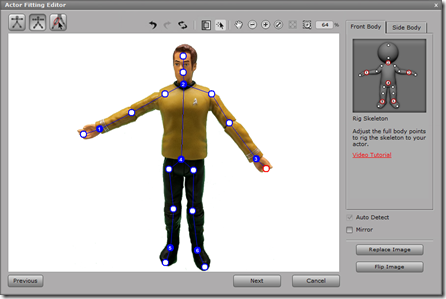
Here is an example of an animation I created with a picture of a Captain Kirk action figure. I used my phone camera and a green piece of construction paper capture the image. I edited the image with GIMP before adding the image to CrazyTalk.

Depending on the speed of your computer, exporting your video can be very time consuming.
Feature summary:
- Easily create actors from full-body photos
- Real-time animation puppeteering & auto lip-sync
- Complete 2D animation with actors, props, SFX & real 3D camera
- Advanced timeline editing for complete animation control
- Easily create actors from face Photos
- Real-time animation puppeteering & auto lip-sync
- Fast drag & drop scene build-up & animation
- Flexible character composer for cartoon design
No comments:
Post a Comment