Microsoft Photosynth, http://www.photosynth.net, is a collection of tools that lets you create 3d panoramic images. The tools include a mobile app for iOS devices for capturing and uploading images, a desktop app stitch together images stored on your desktop and the photosynth.net site to host and share your images. The great thing about it is the service and apps are free.
http://photosynth.net/embed.aspx?cid=dc7f8174-2a2f-4229-b93d-7ab1b233ce08&delayLoad=true&slideShowPlaying=false
I came across photosynth when searching for an app that would allow me to take panoramic pictures with my iPhone. Photosynth takes it a little further and allows you to create 3d panoramas. This app is very easy to use. Just tap the screen to get started.
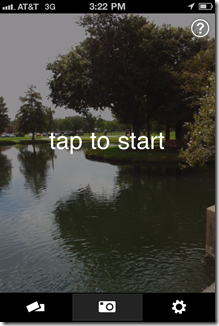
Pretend you are a tripod and move the dot to the border of the original picture (does not matter which border) and the app will automatically take the picture. Keep doing this until you have filled in the images for your panorama.

The app will stitch together your images once you press the Finish button.
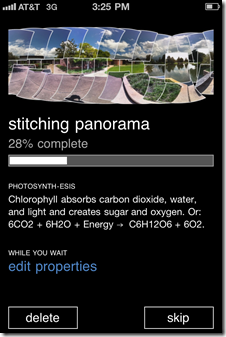
The next step is to enter the information about your panorama.
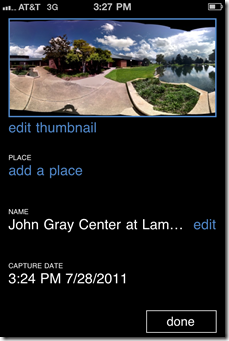
Now you are ready to share your creation with the world. You can share it through facebook, bing maps, photosynth.net or email. You can also save the panorama to your camera roll.
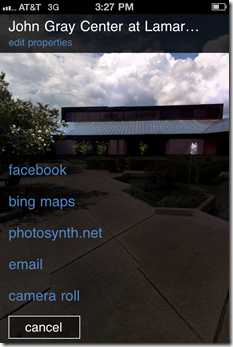
You can use the desktop app (Windows only) to stitch together a photo series that you have taken with your digital camera. Just drag the images into the app.
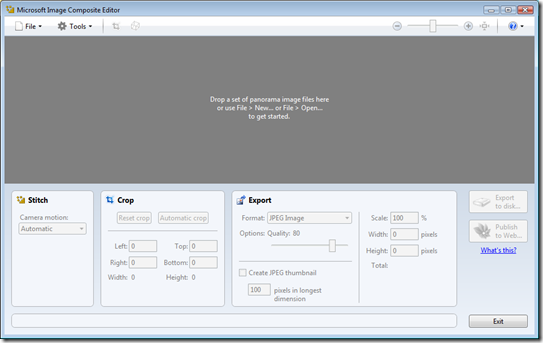
After the app has finished stitching your images together, you can publish your file to photosynth.net or to your computer.
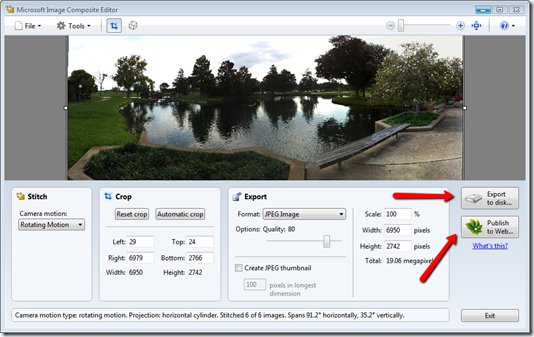
This is a great service and tool set for the photo enthusiast.
No comments:
Post a Comment